Learn how to manage your data sources in your Breadcrumbs account and workspaces.
You can view and manage the data sources that you have connected to Breadcrumbs or connect new ones from:
User Settings > Connections
If you are the owner of the Breadcrumbs account, you'll be able to access the list of all the data sources connected to all workspaces under User Settings > Connections.
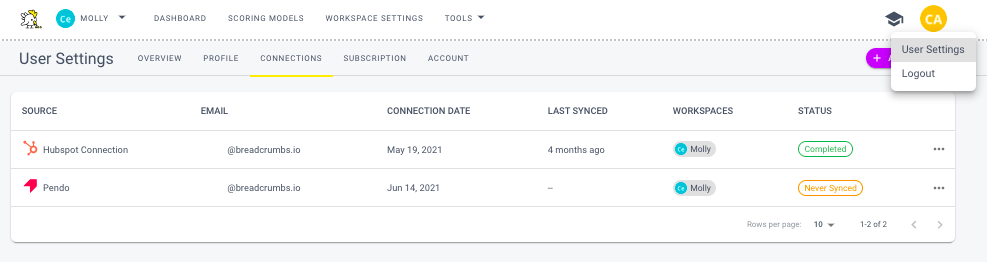
From here, you'll be able to see which sources you have connected, the email address of the user who connected it, the connection date, when it was last synced, and whether the sync has been performed and to which workplace(s) the source is linked.
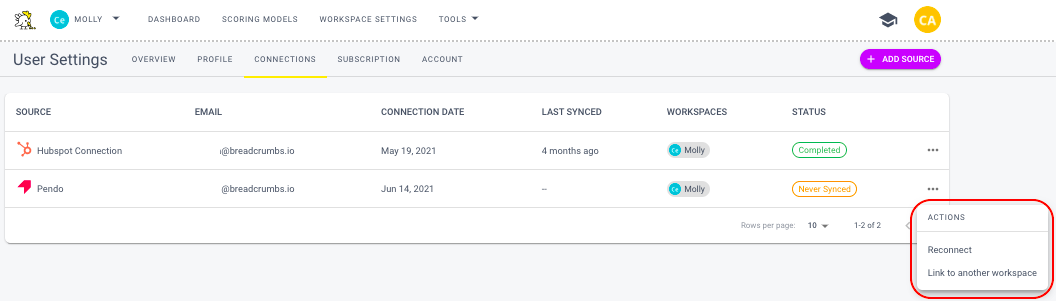
From this page, you'll be able to add a brand new data source, reconnect an existing one, and/or link it to another workspace.
Workspace Settings
At the workspace level, you'll be able to view and manage the data sources that are linked to a specific workspace. To access the list, navigate to the Workspace Settings tab located at the top of the page.
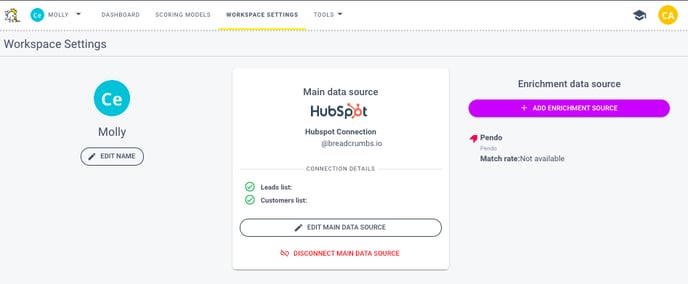
From this page, you'll be able to add, edit, or remove the primary and secondary sources.
Tip: to remove a secondary source, hover the cursor over the source and click the 🗑️ icon.
