Learn how to set up new workspaces in your Breadcrumbs account and manage existing ones.
Each Breadcrumbs account can have multiple workspaces. Each workspace has an independent dashboard and scoring model(s).
Setting up multiple workspaces will allow you to have a separate view of all your business initiatives in one place.
You can view and manage your workspaces from the workspace drop-down or the Workspace Settings tab.
Workspace drop-down
You'll be able to navigate workspaces from the drop-down menu located on the top left-hand side of the page.
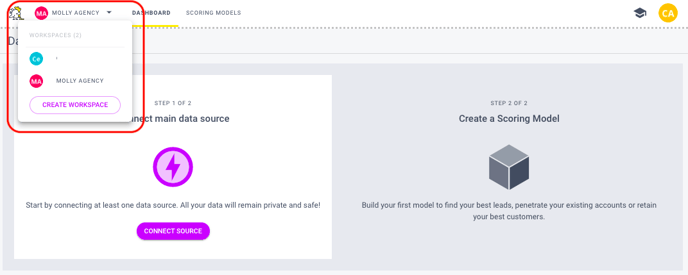
To add a new one, click "Create Workspace." It will open a pop-up where you can type in the name of your workspace. Once you are done, click on the "Create Workspace" button.
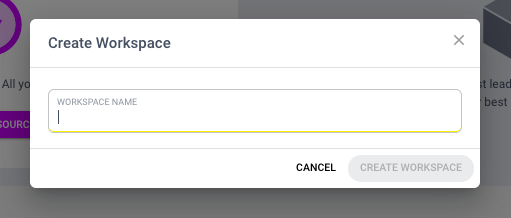
Use the Workspace drop-down to navigate to different workspaces. Once you select one workplace, you'll be able to add additional data sources and create new scoring models.
Workplace Settings tab
Additionally, you'll be able to view your data sources at the workspace level from the "Workspace Settings" tab located at the top of the page.
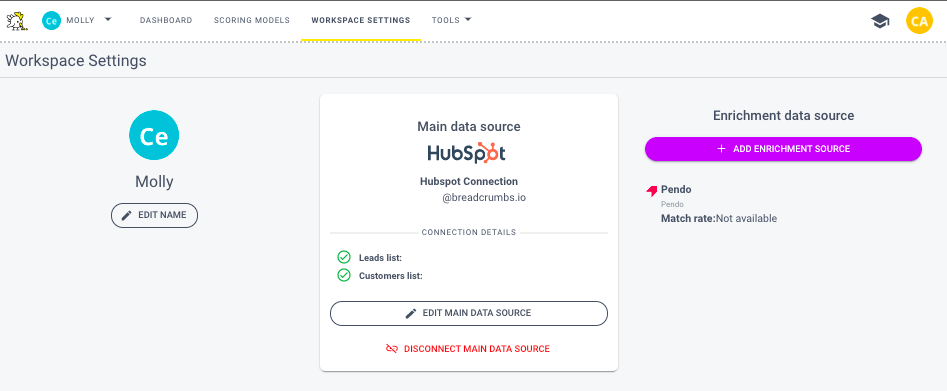
From here, you'll be able to edit your workspace name and add, edit or disconnect the primary and secondary data sources.
