Easily change your password from the Users settings page or recover it.
How to change your Breadcrumbs password
To change your password, navigate to User Settings > Profile.
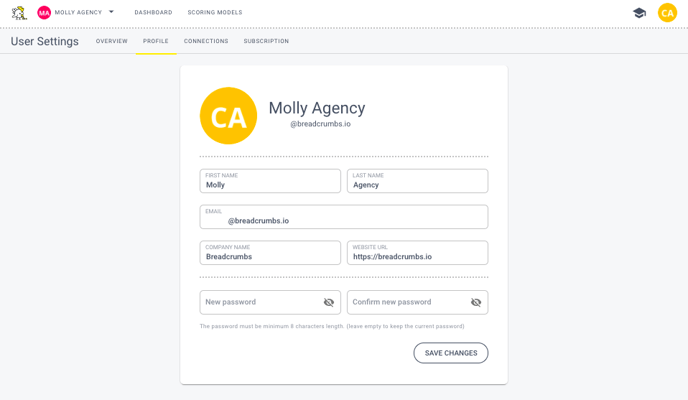
Insert your current password in the first field, then your new password in the second field, and click "Save Changes."
How to recover your Breadcrumbs password
To recover your password, visit this page. Once you insert your email address, you’ll receive an email with a link to reset your password.
